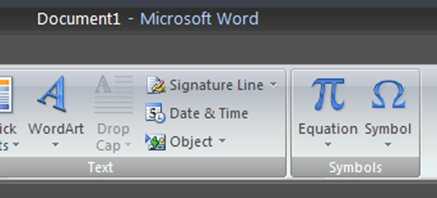 |
My day-job requires me sometimes to be a bit of a ‘wordsmith’. My word-processor of choice is the mighty Microsoft Word, but one of my pet irritations is the way Microsoft Word adds the date to your document when you use the ‘insert date & time’ feature.
01 March 2012 is one example.
I just hate the fact that there’s a preceding zero.
OK, with a bit more inspection, that’s easily fixed, and Word can be made to lose the ‘0’, but that still leaves it looking like this:
1 March 2012
On this side of the pond, many of us like our ordinals – that’s the ‘st’, ‘nd’, ‘rd’ and ‘th’ that immediately follows the number of the month – so it looks like this:
1st March 2012
..and on the surface, Word can;t do this out-of-the-box
OK, so I could type the date in manually, when I create a letter, but that would take 3.5 seconds whilst the insert command in Word only takes 0.4 seconds. That’s a whopping 3.1 seconds saved every time I write a letter!!! Over the course of my (remaining) lifetime, I reckon that equates to 1200 letters, so if I use the insert command, it’ll give me back 60 minutes! 🙂
Imagine what I could do with all that time!!!!
Having just upgraded Word here, it seemed like a good opportunity to see if things had improved. They hadn’t, but with a bit of punting around the net, courtesy of Mr Google, I discovered something called field codes, and I can now display dates like this in all my letters.
1st March 2012 or March 1st, 2012 or Thursday, 1st of March 2012 – just with the press of a button. In fact I can even set it up so that when I open my letter template, the current date is added automatically – so that’s another 0.4 seconds saved!!!! 🙂 🙂
If you like your ordinals as much as I do, drop me a line and I’ll show you how you can save 60 minutes in your lifetime!!
I got into blogging quite late in life, not publishing my first post until 2004 – well into my 40s! My lifelong love of technology and communication (in all its forms), together with a fondness for the art of writing seemed to be the perfect combination to contribute a few words to the online community. But I’m no Samuel Pepys! If you’re looking for deep and meaningful comments on a variety of subjects, then you’ve arrived at the wrong site! I only pen for pleasure! On average, my posts appear about twice per month, covering family & friends, cinema visits, eating out, holiday experiences and techy stuff. Oh, and as this is my hobby, there are no sponsored links nor adverts here – it’s all done with love!
I hope you find it enjoyable, interesting and occasionally, even helpful!




















Comments